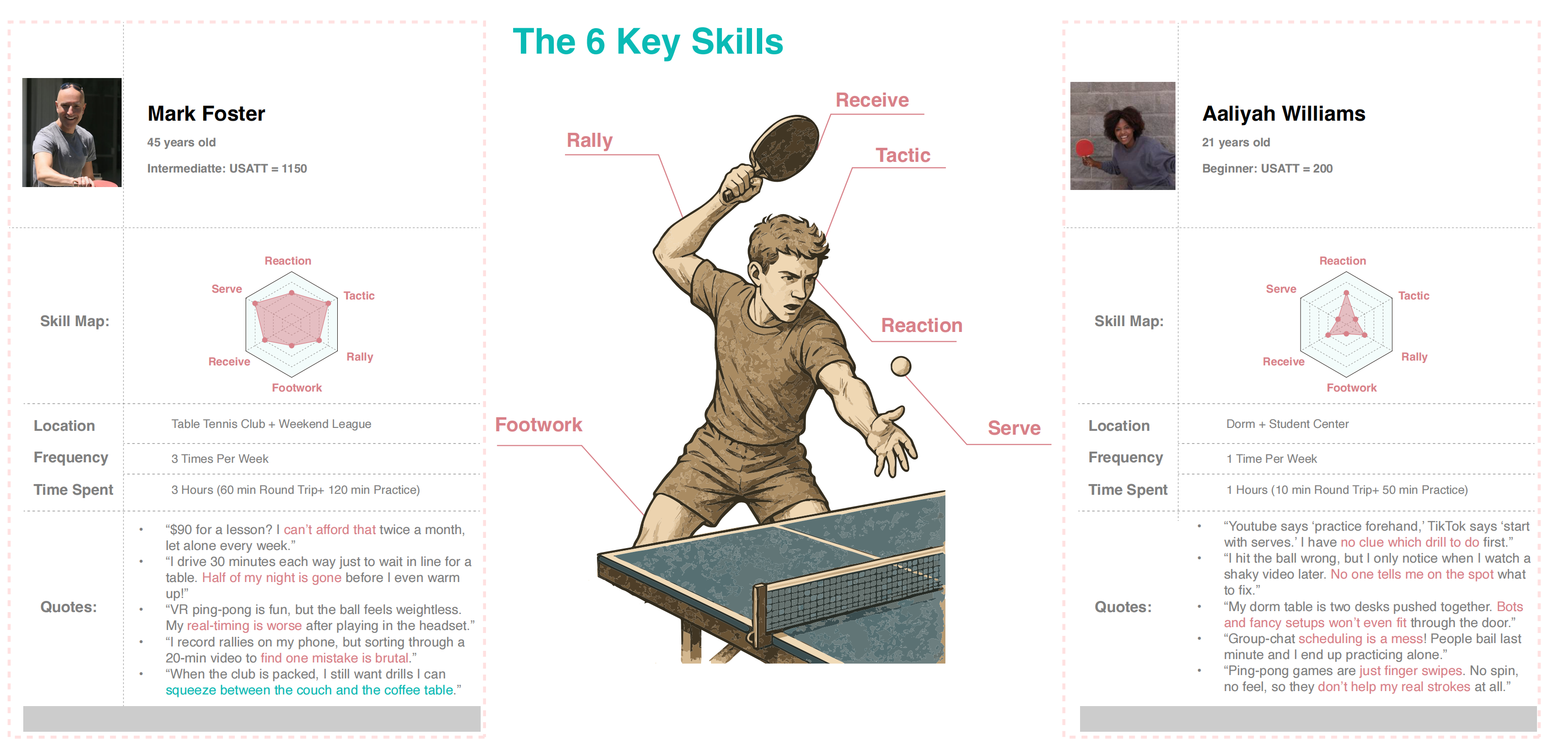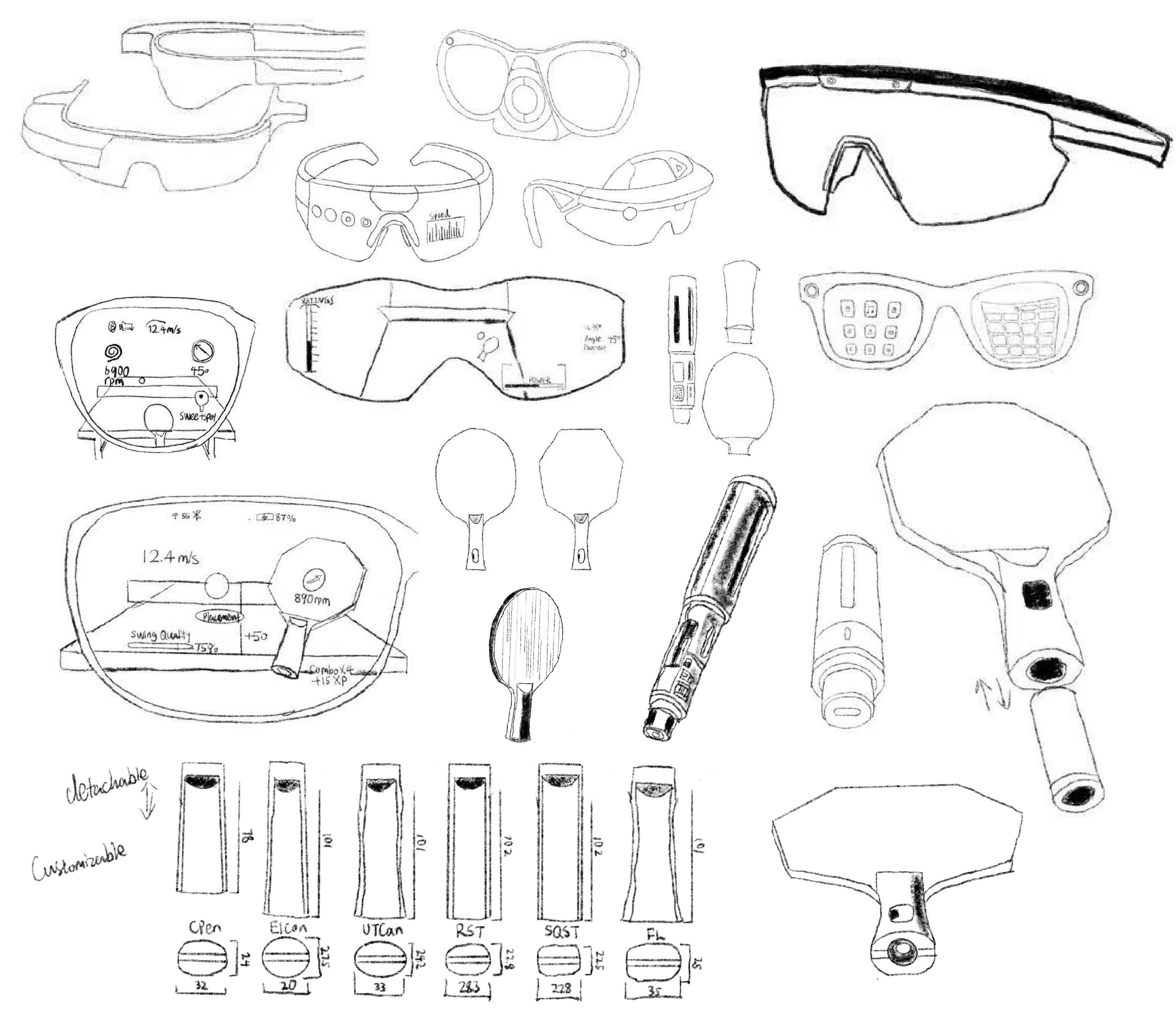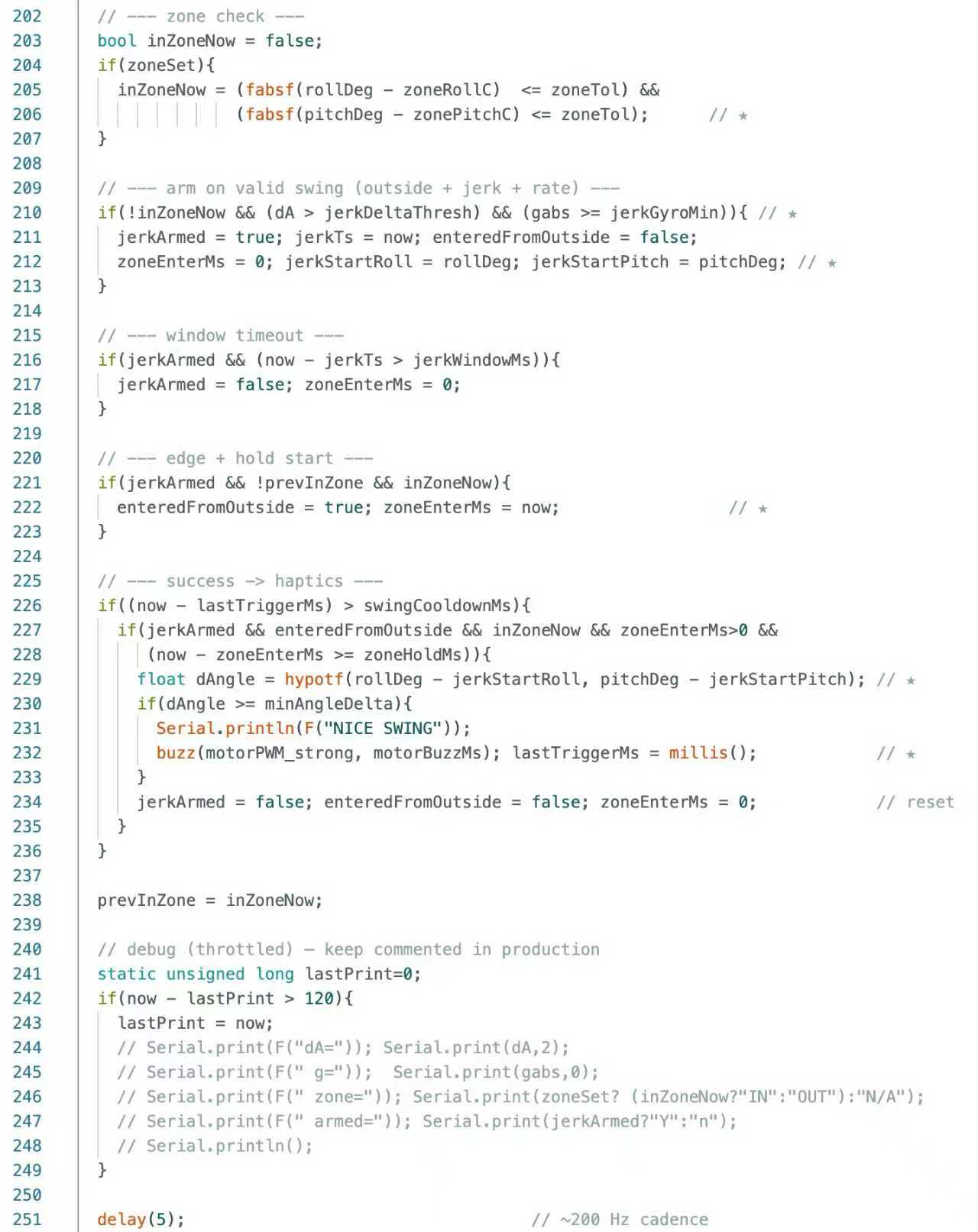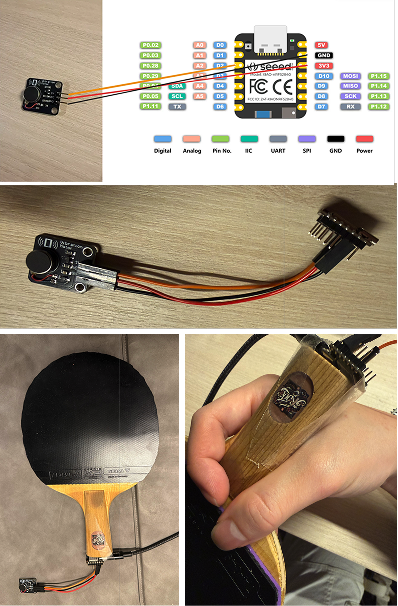Coaching pushes an adult beginner up the ladder 2X the speed as solo practice. Yet only a small slice of U.S. players can continuously afford lessons or reach a qualified coach, so the majority stall around the 1400 mark, see little progress, and eventually drift away.
From Houston's 2021 ITTF Table Tennis Championships Finals to Las Vegas' 2025 WTT United States Smash, America has become the stage for many of the most prestigious events of Table Tennis. However, while the pro scene is on the rise, everyday play is slipping: the number of casual U.S. players has fallen from about 19 million in 2010 to roughly 16 million today.
The Declining Trend
Despite hosting world-class tournaments and growing professional visibility, grassroots participation continues to decline steadily year over year.
Table Tennis Participants in the U.S
Challenge
What is pushing regular paddlers away even as the spotlight on the sport grows brighter? How might we lower the barriers to entry and make table tennis more accessible for casual players?